Editor's review
This software utility lets you use your local machine as a console to a remote machine and send commands to the remote machine.
This is a free tool that provides an access to an interactive command-line prompt on a remote Windows based machine. The session would be like running programs local as a CMD session. Thus, you would have the ability to access any of the PCs on a network and execute programs/tasks on them. There is no need to install any software on the remote machines. No special configuration is also required. This should provide you with a light-weight alternative for Telnet, SSH and such other remote console tools. Several machines can be run on the administrator’s machine. These consoles can work with a single or multiple machines. Running Windows commands as are also history of previously entered commands are available. Some of these then can be run again. Keyboard shortcuts such as Ctrl-C to terminate execution of the current command can be used.
The tool will allow you to scan a network and discover the machines that are available on the network. Once found, you could start using them remotely as long as you have administrator rights over the machines. The interface is quite intuitive and simple to use. The interface is well laid out, making it easy to use; even a complete beginner should be able to start using it quickly. The layout is clean, making accessing resources quite easy. This is a good product, has useful features and could be handy in remote administration of your network.


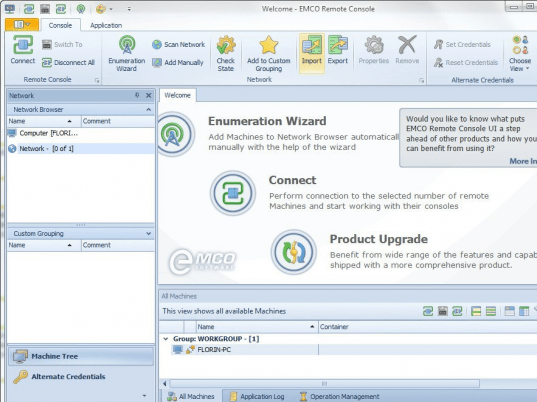
User comments